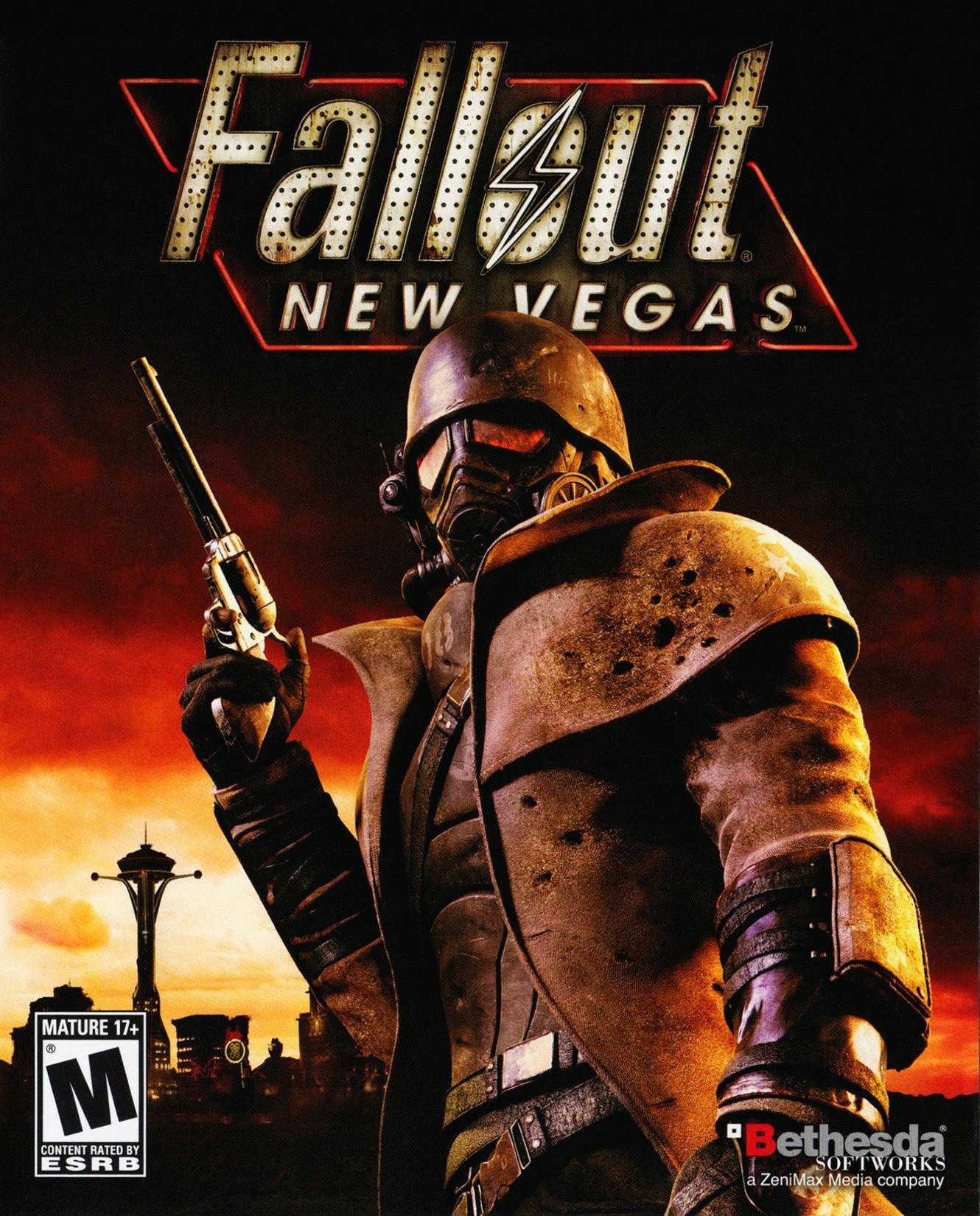Notice
Recent Posts
Recent Comments
Link
Begin again, but know when to let go
8bitdo 게임패드 키입력 오동작시 해결방법 본문
8bitdo 계열 컨트롤러에서 방향전환 혹은 입력시 키 오동작이 생길경우, 버그리포트를 해본결과 공식 답변이다.
결론은, 다른 게임회사와는 다르게 블루투스 타입이 게임패드로 등록이되어 생기는 이슈이다. (feizhi는 마우스로 등록이 됨)
따라서, 게임 물리키 입력도 들어오고 맵핑입력도 동시에 이루어져 그러한 문제가 생긴다.
예를 들어, A키를 공격키로 화면 맵핑했을때, 원래 게임이 패드 A키를 누를때 필살기를 실행하게 설정되어 있으면, 공격과 필살기가 동시에 실행된다는 뜻.
해결방법은 키보드 타입을 8bitdo Gamepad로 설정을 하면된다.
아래는 이메일 답변전문.
Thank you very much for providing us with the feedback on the performance of your new controller. We really appreciate the details provided in your email.
Here is the solution, please follow the instructions below to fix it:
1.Download the APP onto your phone - APP .
2.settings -> languages & input -> Virtual keyboard -> Manage keyboards -> 8Bitdo GamePad.
3.Go to the GamePad APP and choose 8Bitdo GamePad Keyboard.
Have a nice day.
'취미 > IT Things' 카테고리의 다른 글
| 미디어텍 OPPO R9 롬 바꾸기 (4) | 2017.01.25 |
|---|---|
| 블록해도 되는 앱 리스트 (0) | 2017.01.05 |
Comments