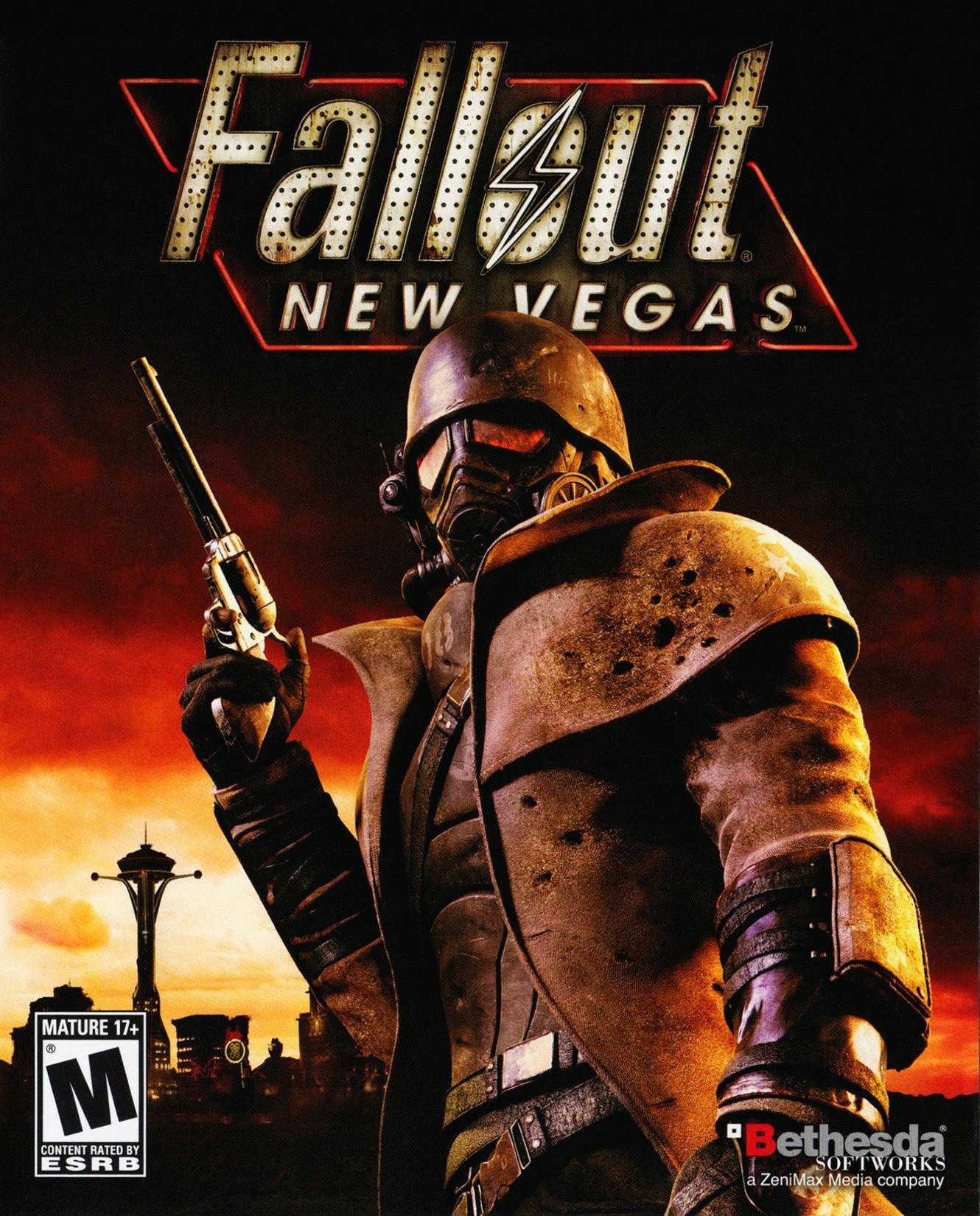Begin again, but know when to let go
[Feizhi flydigi] WEE Flying 게임패드 설정법 본문
1. 아날로그 버튼
1) 로커모드 (가장 자주씀)
Rocker mode: Simulation of virtual joystick in the game, after the choice of rocker mapping icon to the appropriate location and adjust the radius, you can use the joystick to control the movement of people n
계속 누르고 있는 상태, 릴리즈하면 중앙으로 돌아옴
2) 드로잉 모드 (시야변경용 추천2)
Screening mode: simulated manpower plan on the screen
해당방향으로 한번 쭉 긋고 끝
짧은 드래그 전환에 유리
3) 뷰모드 (시야변경용 추천)
Viewing mode: suitable for shooting games, the joystick can be used to control the viewing angle (if the viewing angle drag for a period of time will be confusing, you can check the [border limit 1)
마우스를 트랙볼로 이동하듯이 지렁이 그리듯이 쭉 이어짐
시야변경 전용
4) 키모드
After the key mode is selected, the left joystick up, down, left and right can trigger the up and down and left and right of the cross key respectively; the right and left joy stick can trigger ABXYo
아날로그 대신 방향키가 입력된다
5) 가장자리 모드
Edge mode: suitable for monster combat This type of rocker is a fixed game.
중간에 릴리즈하는 과정이 없고 끝까지 눌렀을 때, 설정한 지점을 밧어나면 그때부터 가장자리에만 입력이 됨
6) 포인팅 모드
Pointing mode: suitable for the king of the class of glory-oriented skills Use the toggle joystick and then release can release skill
놓으면 되돌아오지 않고 놓은 순간 릴리즈가 되는 모드인듯
2. 기타 클릭 버튼
1) 터치스크린 클릭 (가장 기본 자주씀)
Touch Screen Click: Simulate a human click screen for most of the keys you need to click.
사람 손으로 터치한 것과 같은 스크린 클릭
2) 체감각 버튼
Somatosensory buttons: For firefighters and other FPS games, choose to hold the buttons and then shake the handle, you can use the somatosensory control shooting standard (1 somatosensory key icon on the right side of the center of the screen.
아날로그 스틱을 뷰모드로 설정했을 경우, 해당 버튼의 위치에서 부터 드래그를 시작할 수 있다
*FPS 게임에서 저격할때, 클릭하고 주변 시야 조절해서 버튼 릴리즈할때 총 발사되는 그런 느낌.
3) 왼쪽 조이스틱 연계
Left joystick association: Applies to the king of glory and other MOBA games directional skills, choose to hold down the skills key and then move the right joystick to control the direction of the release of skills
1.Reverse : 반대로 작동 2.Exclusive : 모름 3.Perspective : 빠르게 움직임, 시야조정용?
버튼을 누른상태에서 해당 아날로그 스틱을 움직이면,
버튼을 중심점으로 큰 원형 범위안에 아날로그 스틱으로 화면을 드래그할수 있고,
그 상태에서 버튼을 때 면 해당 위치에서 버튼을 릴리즈하고 또는 아날로그스틱을 놓으면 다시 중앙으로 돌아온다,
물론 연계 중에, 아날로그 스틱도 원래의 기능을 그대로 수행하므로 이 기능을 제대로 사용하려면 아날로그 스틱은 배정하지 않는게 좋다.
*펜타스톰 같은 스킬을 쓸때 사용하는 듯
4) 오른쪽 조이스틱 연계
Right joystick association: Applies to the king of glory and other MOBA games directional skills, choose to hold down the skills key and then move the right joystick to control the direction of the release of skills
1.Reverse : 반대로 작동 2.Exclusive : 모름 3.Perspective : 빠르게 움직임, 시야조정용?
버튼을 누른상태에서 해당 아날로그 스틱을 움직이면,
버튼을 중심점으로 큰 원형 범위안에 아날로그 스틱으로 화면을 드래그할수 있고,
그 상태에서 버튼을 때 면 해당 위치에서 버튼을 릴리즈하고 또는 아날로그스틱을 놓으면 다시 중앙으로 돌아온다,
물론 연계 중에, 아날로그 스틱도 원래의 기능을 그대로 수행하므로 이 기능을 제대로 사용하려면 아날로그 스틱은 배정하지 않는게 좋다.
*펜타스톰 같은 스킬을 쓸때 사용하는 듯
5) CF shooting
CF Shooting: Suitable for firing across FireWire, effectively controlling the flexibility and accuracy of firefighting.
CF 촬영 : FireWire를 가로 지르는 데 적합하며 소방의 유연성과 정확성을 효과적으로 제어합니다.
발사의 유연성과 정확성을 효과적으로 제어
아날로그 스틱을 뷰모드로 설정했을 경우, 해당 버튼의 위치에서 부터 드래그를 시작할 수 있다
*체감각 버튼이랑 기능은 동일한데, 무슨 차이인지 모르겠음 아마 특정 게임을 위한 기능인듯
6~13) 8방향 드래그 (버튼으로 시야변경에 쓰기 좋음)
On the screen: Simulate the man press and hold the screen up to move
아이콘에 있는 화살표 방향으로 드래그가 된다. 속도 조절가능
14) 연타 버튼 (케바케 사용)
Continuous Click: Long press to achieve continuous rapid click effect, such as crossing the fire AK47 speed point, collapse 3 miles Ranger attacks (1 诘 according to the game to adjust the number of clicks per second.
오토파이어 기능, 연타를 속도를 조절할수 있음
15) 스킬 취소 버튼
Cancel the skills key: (king glory dedicated) first in the game settings - operating settings - skills to cancel the way check the designated area. Then drag the button to the right of the screen to cancel the corresponding position of the skill button, you can cancel the skill key.
스킬 키 취소 : (킹 영광 전용) 처음 게임 설정에서 - 조작 설정 - 스킬을 취소하는 방법은 지정된 영역을 확인하십시오. 그런 다음 스킬 버튼의 해당 위치를 취소하려면 버튼을 화면 오른쪽으로 드래그하십시오. 스킬 키를 취소 할 수 있습니다.
16) 지능형 아날로그스틱 연계
Rocker intelligent association: suitable for king of glory and other moba game directional skills, hold down the skill key while moving the right joystick control skills direction, if you do not move the right joystick, the direction of the skill by the left joystick control.
왼쪽/오른쪽 조이스틱 연계가 다됨
예를들어 왼쪽은 이동버튼, 오른쪽은 시야버튼으로 쓰고 있을 때
버튼을 먼저누르고 오른쪽 아날로그스틱을 움직여 스킬을 드래그하고 있으면, 왼쪽 버튼은 이동기로 그대로 쓸수 있고,
버튼을 누르고 왼쪽 아날로그 스틱으로 스킬을 드래그하면서, 오른쪽으로 시야변경을 할 수 있는
먼저 누른 스틱을 연계시키고 뒤에 누른 스틱은 원래 그대로 쓰는 방식이다
참고로 이러면 3터치가 되어버림
'취미 > 리뷰' 카테고리의 다른 글
| [Feizhi flydigi] WEE Flying 게임패드 리뷰 (4) | 2018.01.05 |
|---|---|
| 8Bitdo SF30 Pro 리뷰 (1) | 2018.01.05 |
| 8bitdo SF 30 Pro 설정법 (5) | 2018.01.05 |
| OPPO R9 (F1 Plus) (2) | 2017.01.05 |
| 샤오미 미 노트북 에어 13.3인치 (0) | 2017.01.05 |